Gmail vs. Outlook: A comparison of e-mail services

What makes Gmail so special and how does the email service differ from its competitor Microsoft Outlook? In this article you will learn more about both solutions.
Outlook vs. Gmail: At first glance, the offerings of these e-mail services are similar. Both are available to private users free of charge. For example, they can create a Gmail account with Google whose e-mail address uses the domain @gmail.com, or alternatively @googlemail.com in some countries such as Germany. Microsoft's freemail offer uses the domain @outlook.com or, after the former name of the service, alternatively @hotmail.com. In all cases, the e-mail address serves as the login.
Tariffs for private users and very small businesses
The free versions of the services handle storage space differently. Google provides a total of 15 GB of storage space for a Gmail account. Not only Gmail messages and attachments, including the "Spam" and "Trash" folders, but also files in Google Drive and pictures in Google Photos count towards this quota. In contrast, Microsoft also offers 15 GB for messages stored in Outlook.com. The free OneDrive access includes another 5 GB.
Business users get access to the services as part of the fee-based offerings from Google and Microsoft. With the plans for businesses, they can set up individual email domains with both providers. Then their company's domain serves as the Gmail login or Outlook login.
Google Workspace Business Starter, the smallest package at €4.68 per user and month, includes 30 GB of storage space per user, which in turn is variably available to Gmail and the other services such as Google Drive. Microsoft's offer used to be called Office 365 and has since been renamed Microsoft 365. With the tariff for beginners, Microsoft 365 Business Basic, users receive 50 GB of storage space for the Outlook mailbox and 1 TB of storage space in OneDrive for 5.10 € per user and month.
Tariffs for SMEs - Gmail at an advantage
Google Workspace Business Starter and Microsoft 365 Business Basic are aimed more at very small companies. In the Gmail vs. Outlook comparison, related to small to medium-sized businesses, Gmail clearly has the edge. Even the next largest package, Microsoft 365 Business Standard, provides users with 50 GB of storage space in Outlook and 1 TB of storage space in OneDrive for €10.50 per user and month.
Google Workspace Business Standard, on the other hand, available for €9.36 per user and month, provides a total of 2 TB of storage space per user, which can be used variably for email messages and their attachments in Gmail or for data in Google Drive. However, in everyday business life, many more aspects are relevant than just the amount of storage space.
Defence against spam and phishing
To protect against spam, phishing attacks and malware, both providers also rely on advanced technologies and use artificial intelligence (AI) to train and optimise their spam filters and malware defence. In the process, business users also benefit from private users and vice versa. The larger the available database, the better the training of an AI.
Google has an advantage here, as publicly available figures on market shares and absolute user numbers indicate a clear lead for Gmail over Outlook.com and other solutions. Thus, Google can draw on the empirical values of over 1.8 billion active users to train Gmail's defences. According to its own data, Gmail achieves a detection rate of 99.9 per cent and blocks almost 10 million unwanted emails per minute worldwide.
Local application vs. web
The most obvious differences are in the graphical user interface. The desktop versions of the Office applications for PC and Mac are included with Microsoft from Microsoft 365 Business Standard. And Outlook 365 also goes back to this desktop app, which Microsoft had developed first in the past. The Outlook Web App as well as the mobile apps for Android and iOS were added later with the result that the user experience differs from the significantly more powerful desktop application. In contrast, Gmail started as a web app from the beginning, with no difference in operation between the browser and the mobile apps.
Unfamiliar for newcomers at first, yet extremely practical for daily work: Unlike Outlook and other conventional email clients, Gmail does not use subfolders. Instead, users organise their messages with labels. These are much more flexible. While an e-mail can only be sorted into folders, in Gmail any number of labels can be created, assigned and then all messages with one or more labels can be filtered out.
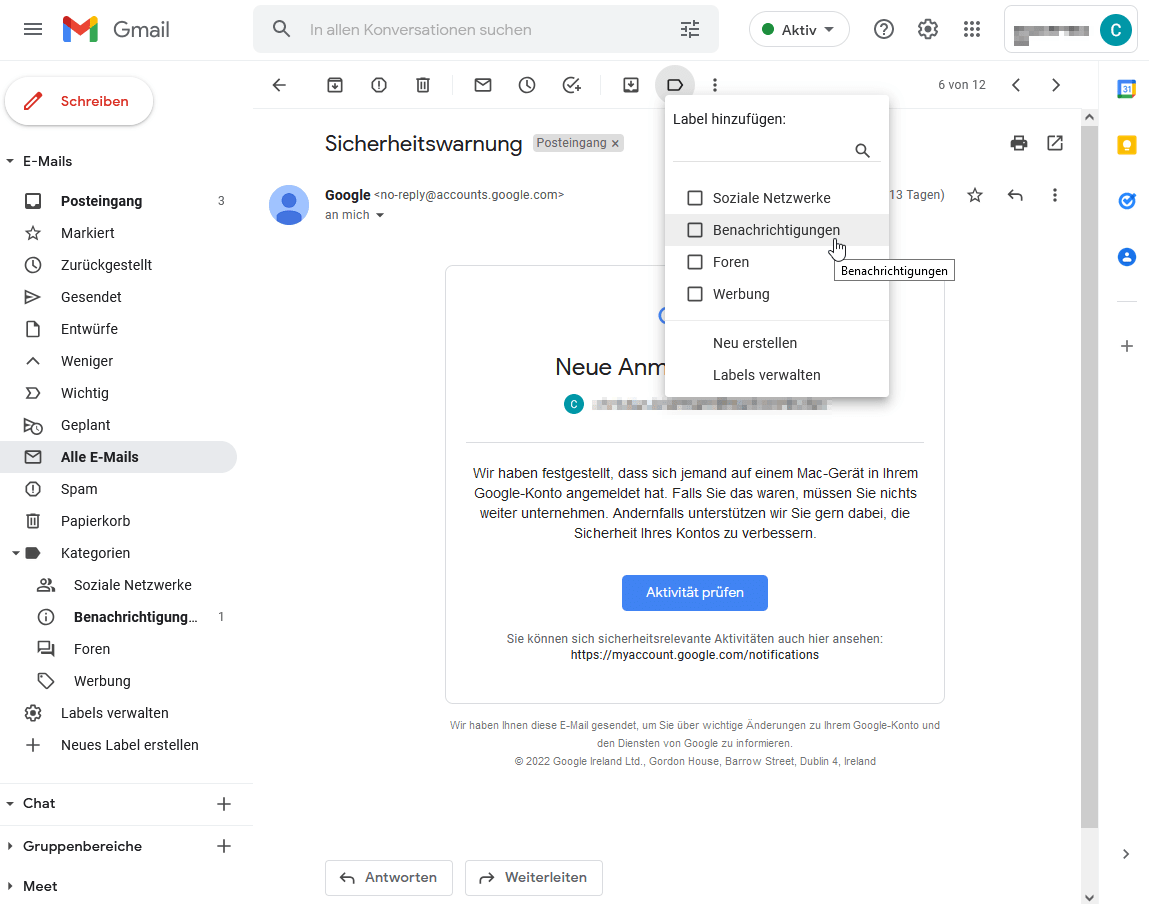
Together with Google's many years of experience in the field of web search, working with a large volume of emails becomes much easier. And of course, users can not only customise the signature and set up an out-of-office note in Outlook, but also in Gmail.
Deep integration with Google Workspace
In addition, Gmail scores with optimal integration into Google Workspace. Users always have an overview of personal chats and group areas (Spaces) from Gmail. They can participate in video conferences in Google Meet directly from the email frontend and create, assign and edit tasks. Furthermore, Gmail integrates with Google Calendar, which can be easily shared with other users via email. Therefore, the result of our comparison Gmail vs. Outlook is clearly in favour of Gmail.
Do you want to use Gmail in the future and migrate your emails from Outlook to Gmail? We will be happy to support you.

%2520(1).jpeg)





