Integration of Google Workspace and Citrix Workspace

Next to Google Workspace there are numerous other solutions for digital workplaces. Citrix Systems, for example, also has an offering with a similar name in its portfolio, Citrix Workspace. Are the two Workspace solutions from Google and Citrix in competition with each other or do they complement each other? We take a closer look at the differences and similarities.
A brief look back at the history of Citrix helps to classify its solutions. Citrix has become known primarily for its additional products for terminal servers and virtual desktops under Microsoft Windows. In the 1990s, Citrix played a significant role in the development of the Terminal Server Edition of Windows NT, the multi-user version of Windows Server, and has maintained a close partnership with Microsoft ever since.
Microsoft initially only officially supported Windows as a terminal server client with its in-house Remote Desktop Protocol (RDP). Meanwhile, Citrix continued to develop its additional product MetaFrame and the remote protocol Independent Computing Architecture (ICA), today known as High Definition Experience (HDX), independently.
The great advantage of ICA/HDX was that, in contrast to RDP, clients existed for almost all common platforms. Thus, with the help of Citrix clients under Apple macOS, various UNIX and Linux derivatives and more exotic operating systems, such as Symbian, it was possible to remotely access desktops and applications under Microsoft Windows.
Citrix Workspace App for Google Chrome OS
Citrix' client software has also changed its name several times over the years. The Citrix ICA Client became Program Neighborhood and later Citrix Receiver. Today the client is called Citrix Workspace App and shines with a broad coverage of client platforms. The Workspace App is available for Microsoft Windows, Apple macOS and Linux as well as an HTML5 client for execution in almost any modern browser. Furthermore, the Workspace App is available for Google Android as well as Apple i(Pad)OS and also as an app for Chrome OS in the Google Chrome Web Store. Citrix supports the installation and configuration of the Workspace App by means of policies via the Google Admin Console.
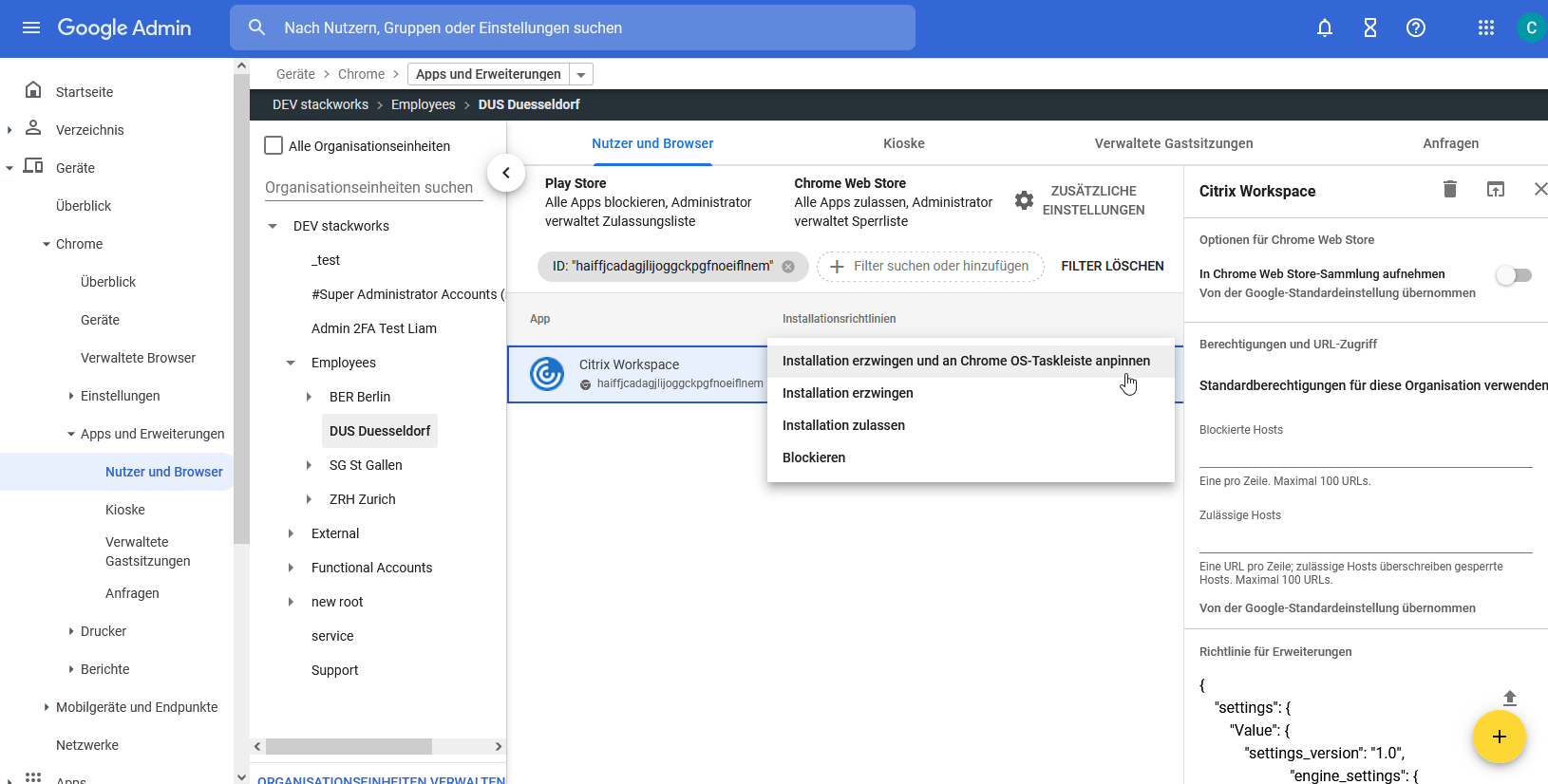
In addition to its original core competence, the management of and high-performance remote access to virtual desktops, Citrix has continuously expanded its portfolio. The Citrix Hypervisor (formerly XenServer), a virtualisation platform of its own, and the Citrix Application Delivery Controller (ADC, formerly NetScaler), a solution that functions as a load balancer, content switch, VPN gateway and web application firewall, were added. Furthermore, Citrix Endpoint Management takes care of Mobile Device Management (MDM) and Mobile Application Management (MAM) across all platforms.
These solutions also work together with the Citrix Workspace App, so that the app offers secure access not only to Desktops-as-a-Service (DaaS), i.e. to classic Windows desktops. Users can also use it to access any software-as-a-service (SaaS) and web applications in a company's internal network.
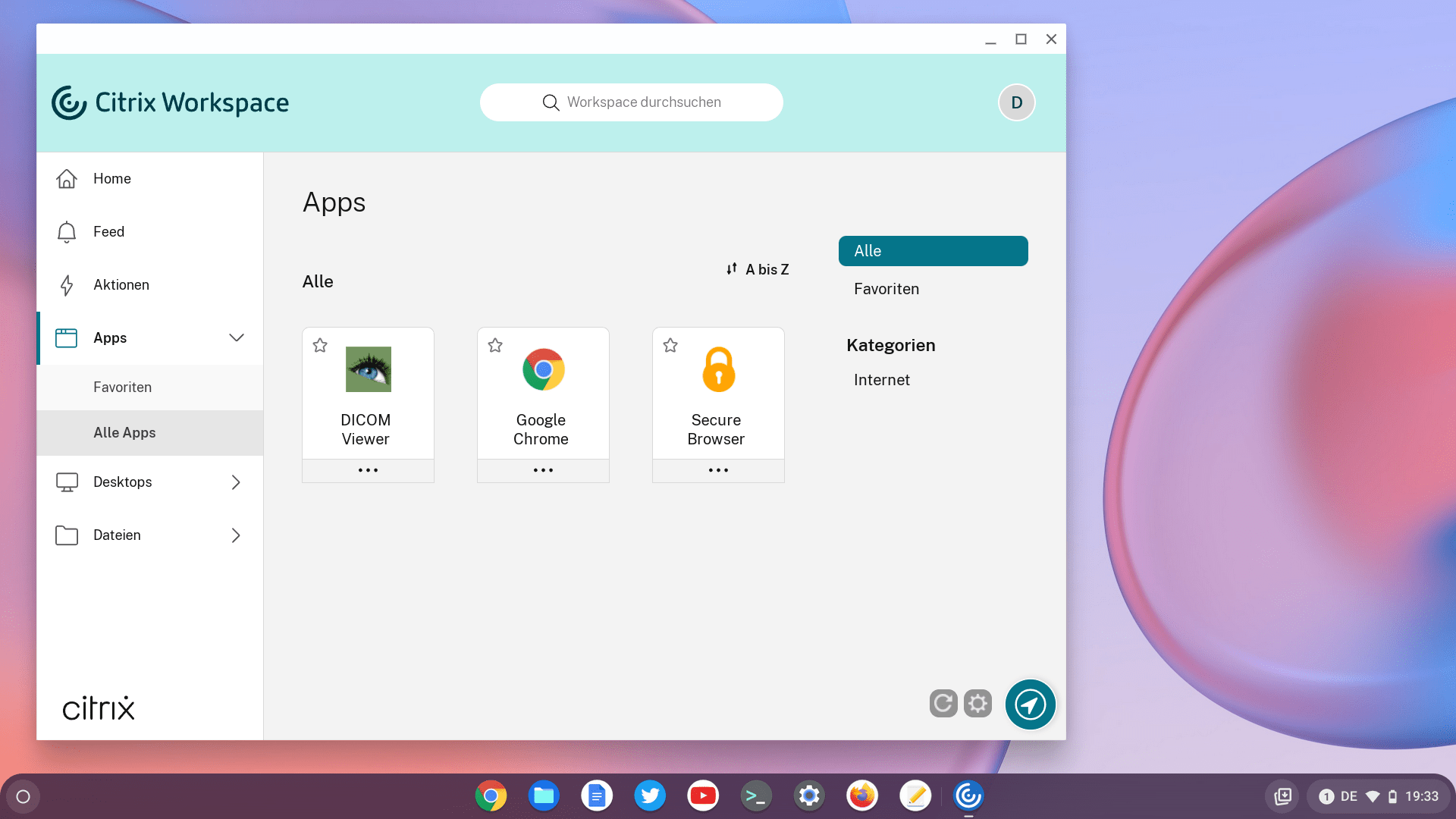
Companies that have not yet fully migrated to a cloud-centric digital workplace and want to continue using legacy applications on-premises can thus combine the best of both worlds - a modern workplace with Google Workspace and simultaneous access to virtual desktops under Microsoft Windows using the Citrix Workspace app. In such a scenario, a Chromebook is ideally suited as a thin client for a Citrix infrastructure.

Integration with Gmail and Google Drive
Citrix Workspace also integrates functions for collaboration in the team and, optionally, Citrix ShareFile, a service for sharing and synchronising files (Sync&Share), similar to Google Drive. Although the functional scopes of Google Workspace and Citrix Workspace overlap at these points, one does not exclude the other.
Citrix ShareFile integrates into Google's ecosystem via the Citrix Files for Gmail extension. Conversely, the Citrix Workspace app integrates other Sync&Share solutions such as Microsoft OneDrive, Dropbox, Box and Google Drive as part of the content collaboration functions. The Workspace transfers data from all these sources as required within a virtual desktop session, for example when it comes to file types that can only be processed using classic Windows applications.
Citrix Workspace serves as an intermediary layer between the SaaS and DaaS apps as well as data sources from various third-party providers. Citrix's strength is the integration of apps and services from other manufacturers under a common interface. The solution thus simplifies users' everyday work in a heterogeneous environment, but does not itself provide services for email communication or online meetings, nor does it include Office applications.
In a heterogeneous environment, Citrix Workspace cannot replace Google Workspace, but it can be a useful addition. All companies that cannot or do not (yet) want to replace legacy applications will find a practical tool in Citrix Workspace and Citrix Virtual Apps and Desktops. In this way, they can continue to use older applications for the time being and at the same time begin the migration to a modern cloud-based workplace such as that offered by Google Workspace.

%2520(1).jpeg)





