Chrome OS Flex - the new operating system from Google

Until now, Google Chrome OS has been tied to the specially designed hardware of Chromebooks. But with Chrome OS Flex, Google's operating system can be installed on almost any PC or Mac computer. We present this new variant of the operating system and the differences to Chromebooks with the classic Chrome OS.
In our previous blog posts on Google Chrome OS, we had already presented the advantages of this operating system. Client computers with Chrome OS are fast and secure due to the special architecture of the operating system in combination with the hardware specified by Google. In addition, administrators can easily manage a larger fleet of Chromebooks via the cloud-based Google Admin Console.
However, the connection of the operating system with the Titan C security chip integrated into the hardware of a Chromebook also resulted in a disadvantage: Until now, users had to obtain suitable hardware in order to get to know Chrome OS. But this hurdle has now fallen.
New Google operating system
With Chrome OS Flex, Google has released a new variant of its operating system that can be installed on a variety of PC and Mac computers as an alternative to Apple macOS, Microsoft Windows and Linux. Alternatively, the system initially starts as a live system from the USB stick so that users can test Chrome OS free of charge and without obligation without immediately overwriting an existing operating system.
Google currently declares the system as "Early Access", i.e. a pre-release version that is not yet suitable for productive use. For this early stage, however, the system runs very stably on a whole range of systems from numerous manufacturers. Google continuously expands the list of tested hardware with information about whether problems are to be expected when running Chrome OS Flex.
Although our test device, a Lenovo ThinkPad X280, is not on Google's list, Chrome OS Flex runs on it largely without complications. The system recognises the hardware perfectly, graphics, audio and WiFi as well as the function keys, for example to control the brightness of the screen, work. Only when shutting down does the system not switch off completely, so we have to help it out with the power button.
Chrome OS Flex as successor to CloudReady
The fact that the operating system has already reached a high level of maturity is due to the fact that the development is not entirely new. Chrome OS Flex is a direct successor to Neverware CloudReady. Google had taken over the software manufacturer Neverware with its CloudReady product in 2020 - not to take the product off the market, but to include it in its own offering as an officially Google-supported variant of Chrome OS. As soon as Chrome OS Flex is available as a final version, it is to replace the previous editions of Neverware CloudReady. It is currently not known when exactly this will be the case, but the "Early Access" version already invites you to try it out.
Users need a USB stick with a capacity of at least 8 GB and a suitable test system. The hardware requirements are low. In addition to an Intel or AMD processor with 64-bit architecture (x86-64), Chrome OS Flex requires at least 4 GB main memory and 16 GB internal memory if the operating system is to be installed and not only tested as a live system. Installation on internal memory is recommended due to the higher performance compared to a live system booting from a USB medium.
Chrome OS Flex - Download and installation
The operating system is set up in a few minutes. To prepare, users need a system with the Chrome browser installed, in which they install the extension "Chromebook Recovery Program" from the Chrome Web Store. The extension opens a graphical wizard that helps create a recovery medium. From the list of Chromebook models, select "Google Chrome OS Flex" and "Chrome OS Flex (Developer-Unstable)".
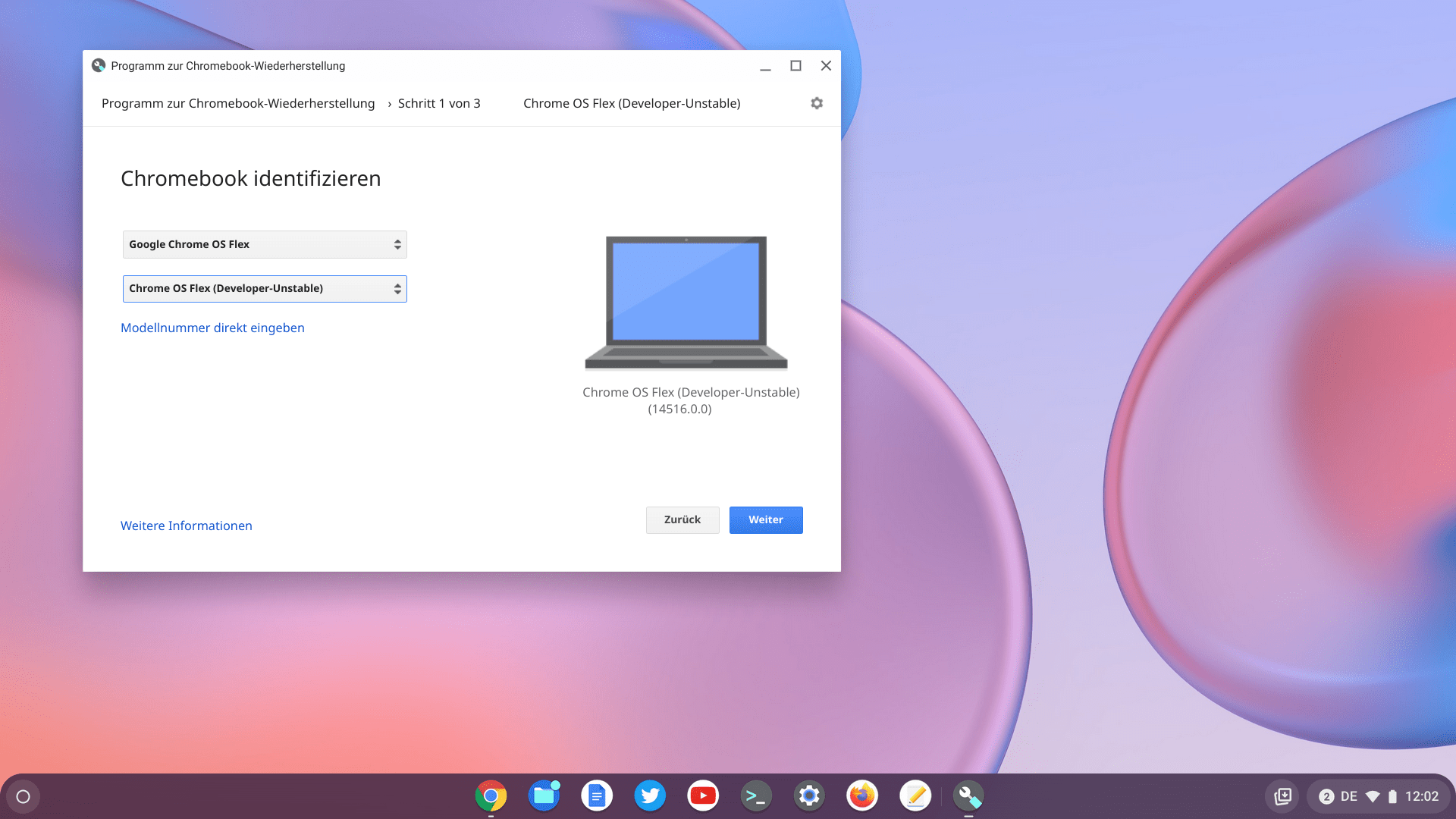
Then connect your USB stick, whereupon the wizard downloads the operating system, partitions the USB stick and sets it up as a boot medium. If you now start a system from this USB stick, Chrome OS Flex initially reports itself as "CloudReady 2.0" and you can choose whether you want to install the system or only start it as a live system from the USB stick. The rest of the setup is hardly distinguishable from a classic Chromebook, after which the system identifies itself as Google Chrome OS with the version number 100.
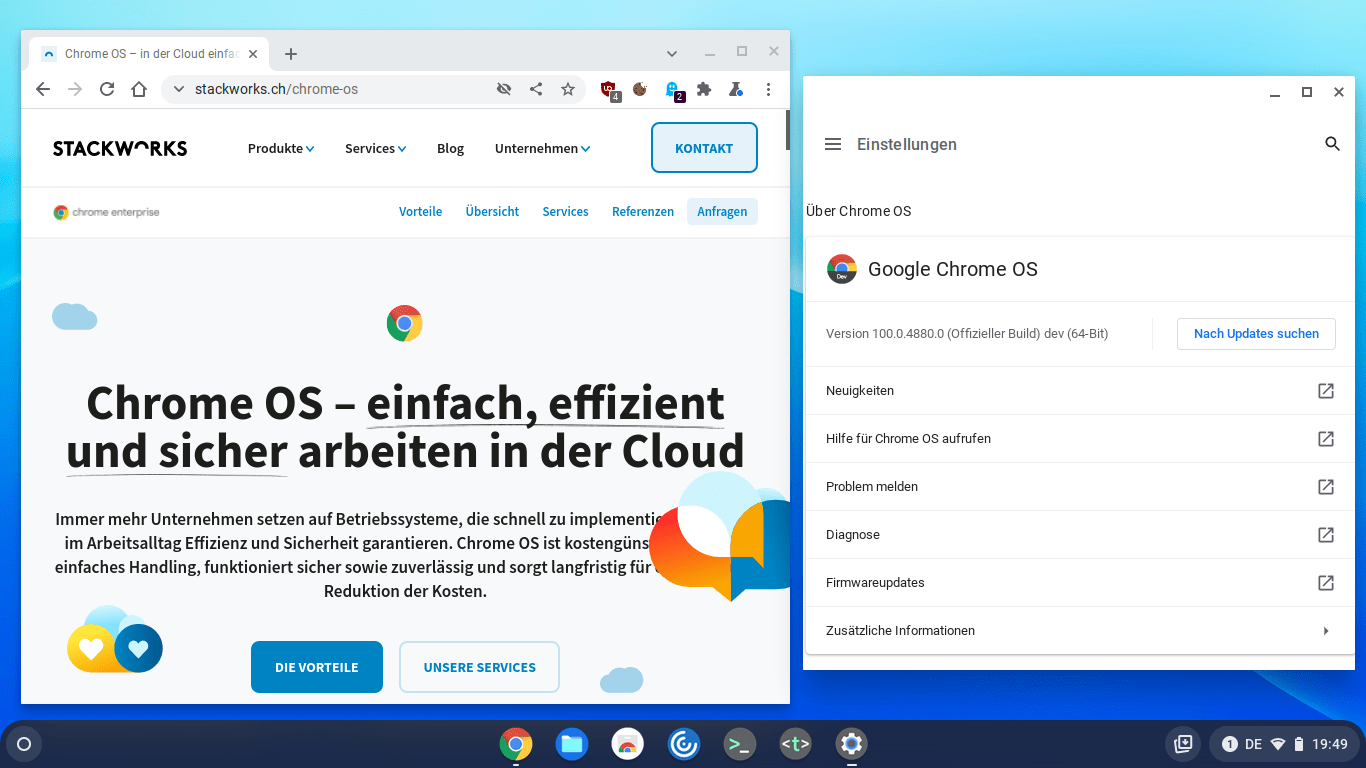
Users can only use the live system with a personal Google account. To integrate Chrome OS Flex into the central administration via Google Admin Console, it must be installed locally on hardware certified by Google.
Differences to Chrome OS
Compared to Chrome OS on a "real" Chromebook, Chrome OS Flex has to do without the security features of the Titan C chip. Chrome OS Flex is also limited to the native apps and extensions from the Chrome Web Store and the Linux environment. Android apps from the Google Play Store are missing, as is the possibility to run a Windows environment via Parallels Desktop for Chrome OS.
Nevertheless, Chrome OS Flex is a practical alternative. Companies that want to optimise their client management with the help of Google's operating system do not have to replace their entire fleet of end devices immediately, but can extend the life of older PCs and notebooks. This is easy on the wallet and the environment.






