Browser as workplace: How Swiss SMEs can work more easily with Google Workspace
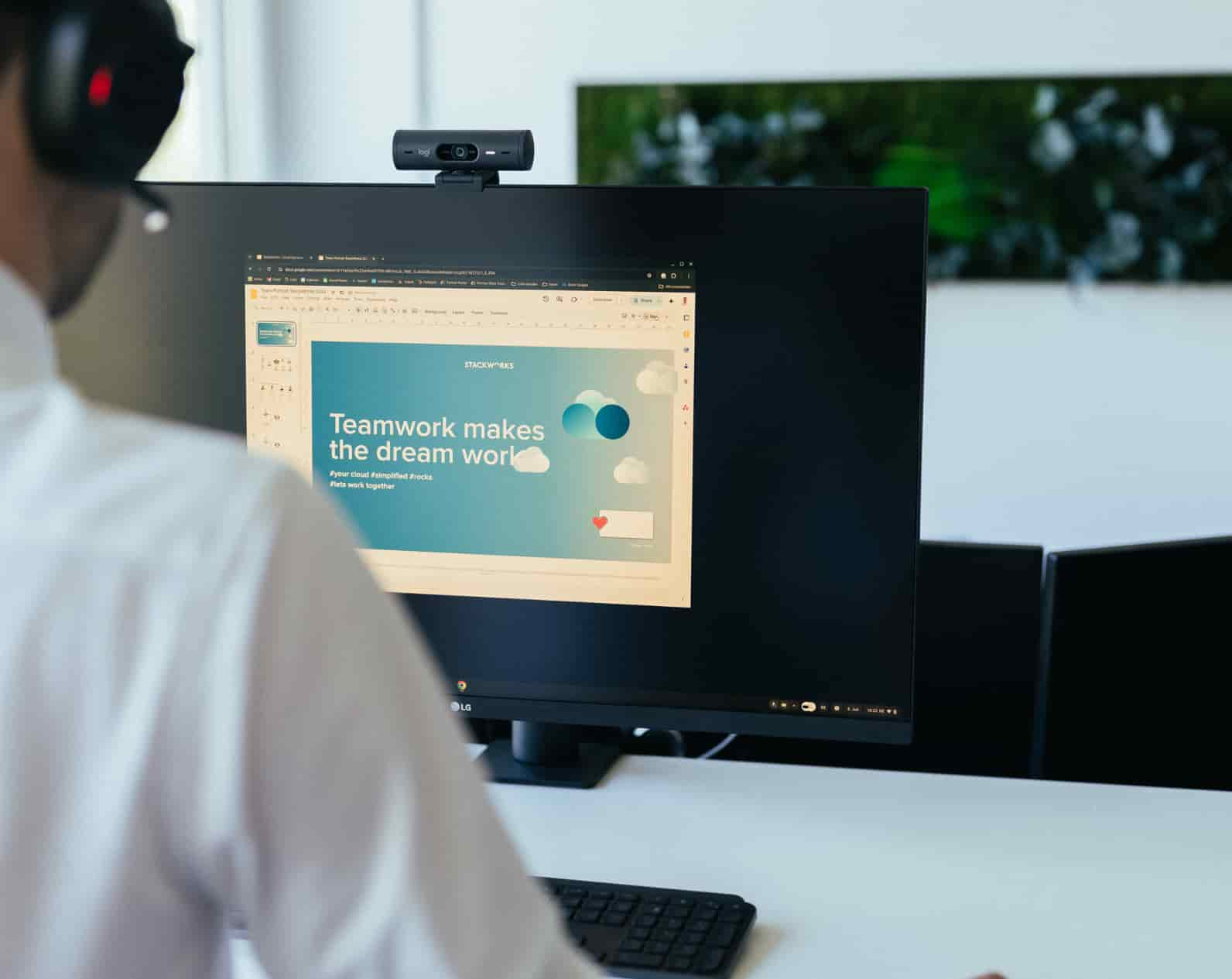
The world of work has changed
In many SMEs today, the entire team no longer works in the same place. Some are in the office, others at home or on the road. This flexibility is valuable, but also brings challenges: files are stored in different places, outdated versions are in circulation and as soon as a new device is set up, the work for IT starts all over again.
This is exactly where the browser-based workspace comes in. Google Workspace was not "moved to the cloud" retrospectively, but was developed to be cloud-native from the outset. This means that everything runs without local installations and data is not stored on individual devices.
This means that employees always have the same access to their emails, documents, appointments and applications regardless of the device, whether they are in the office, working from home or on the move.
What is changing for IT
1. everything runs in the browser
Updates and security functions are automatic. This eliminates the need for installations and updates. Employees open the browser and log in directly. IT no longer has to distribute programs or maintain devices individually. This saves time and significantly reduces the workload.
2. security is integrated
If a device is lost or needs to be replaced, access can be revoked immediately and the data remains in the cloud. This means that control remains with the company, not with the individual device.
3. simple end devices are usually sufficient
As the applications run in the browser, they require less power. As a rule, standard notebooks or Chromebooks are sufficient for a high-performance environment.
4. integration of AI directly into the environment
Gemini is embedded directly in Google Workspace - without additional programs or complex installations. AI functions are automatically available in Gmail, Docs, Sheets, Slides and other applications. Employees can create, analyze or summarize content without leaving the work environment.
Making collaboration easier
Working together on documents
Instead of sending files back and forth, several people can work on the same document at the same time and changes are immediately visible. Previous versions can be reactivated in the history if desired. The comment function replaces queries by e-mail. This works both in the office and on the move. This is not only more efficient, but also more transparent: Everyone can see what is currently being worked on.
Communication made easier
According to a study by the Hybrid Work Report 2025, 62% of employees have already abandoned video technology because it was too complicated or prone to errors. On average, it takes over five minutes to start a hybrid meeting.
With Google Meet and the seamless integration into Google Workspace, this break can be avoided. Specifically, this means that Chat, Meet and Calendar are part of the same platform. Meetings are started directly in the calendar, without separate software or complicated access. This not only saves time, but also reduces frustration in everyday life.
What everyday working life looks like
In the office
Log in, open your browser and get started. E-mails, files, calendars and chats are directly available. Many SMEs that use Google Workspace use a start page or favorites bar to quickly access the most important tools. The interface always remains the same, regardless of the workstation. Anyone with concerns about secure access should know that Google provides a wide range of security functions that can be implemented without great effort to ensure the best possible protection for data.
Work from home or on the move
The browser is also sufficient here. No VPN connections or installations are necessary. The user interface remains familiar, regardless of the device.
Standardized processes
Because everyone uses the same tools, training becomes easier. New employees find their way around more quickly and support requests are reduced.
Find information instead of searching with Google Workspace
In traditional IT environments, finding information is often tedious. Files are stored in email attachments, on network drives or in old project folders.
Studies by McKinsey and IDC show that employees spend 1.8 to 2.5 hours a day (approx. 30% of the working day) searching for information. This equates to over 200 hours per person per year.
It is an open secret that the Google Workspace search works very reliably and information is found in a short time.
Central search for everything
The search function has the same structure in all applications and searches e-mails, documents, presentations, tables, calendar appointments and chats with a single click. So if you are looking for an offer, a contact person or a specific topic, simply enter a term in the search bar.
Example:
An employee searches for a quote for a customer. He enters the customer name in the search. Workspace immediately displays the associated documents, emails and appointments. If authorization is granted, associated information created by others in the team is also displayed.
Divided shelves with clear rights
Shared folders can be created for teams or projects. This means that everyone knows where relevant files are located and that they are up-to-date. This means there are no versions on the desktop, no different file names and no confusion about access rights.
Search logic instead of thinking in folder structures
Many employees quickly get used to rummaging less in folders and using the search function instead. This saves time and reduces redundancies. Information is found, no longer "filed and forgotten".
Where Google Workspace shows its full strength
In the past, Google Workspace was increasingly used by companies with a digital affinity, such as start-ups, agencies or IT teams. The picture has now changed significantly. The browser-based approach is also becoming increasingly interesting for companies that previously worked in the traditional way.
Google Workspace really comes into its own when companies have the following requirements:
Work from anywhere with distributed or hybrid teams
Whether in the office, at home or on the move - everyone who logs in works with the same tools and data. Access works regardless of device or location, and everything remains synchronized.
Organizations with multiple locations, languages or departments also benefit from a central platform. Access rights and roles can be managed efficiently, processes remain clear and scalable.
Small teams with few IT resources
Google Workspace is ideal for small and medium-sized companies without their own IT department. The maintenance costs are significantly lower compared to other collaboration tools.
Project work in motion
If several people and external partners are working on a document or project at the same time, changes are immediately visible. Comments, chat and video conferencing are directly integrated. Project management with distributed teams is made easier.
Easy integration thanks to cloud architecture
Other applications can be connected effortlessly via open interfaces. This creates automated processes without the need for local installations or complex adaptations.
Open to new ways of working
Google Workspace supports modern ways of working right from the start. AI-supported functions and automation help to speed up routine tasks and promote creative work.
These examples show: Google Workspace is no longer a niche product, but a versatile platform that simplifies and accelerates the day-to-day work of companies of all sizes.
Over three billion people around the world already use Google Workspace. And the trend continues to rise.






